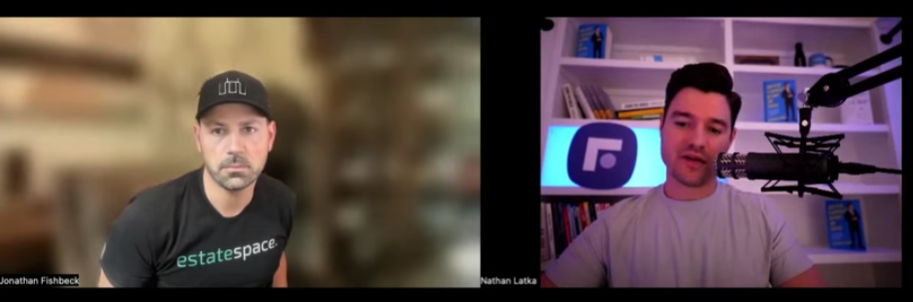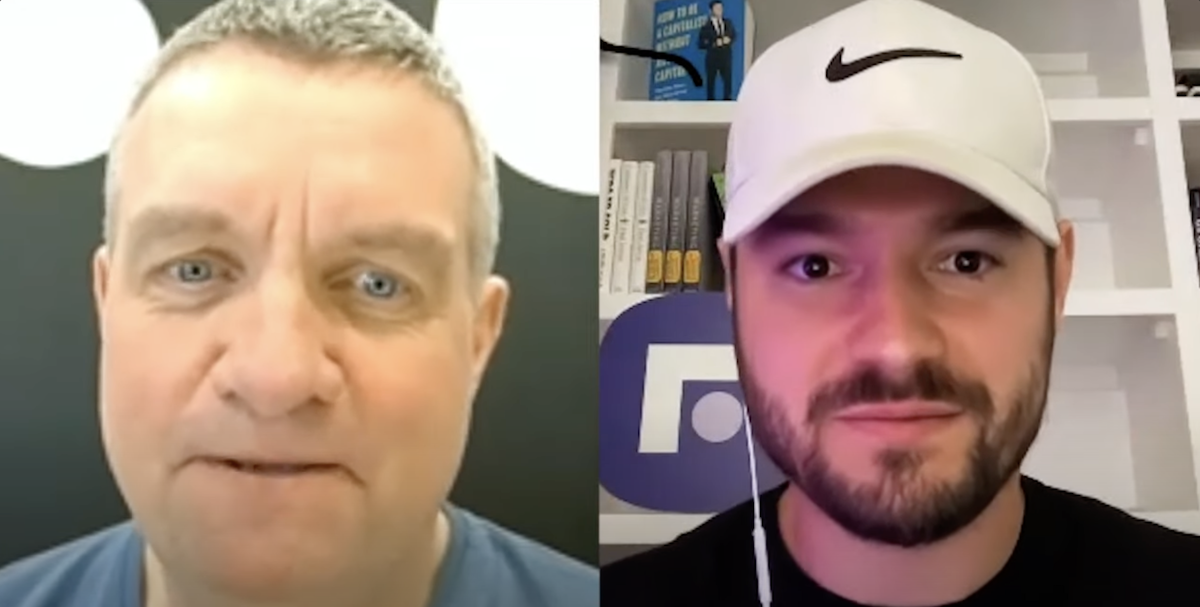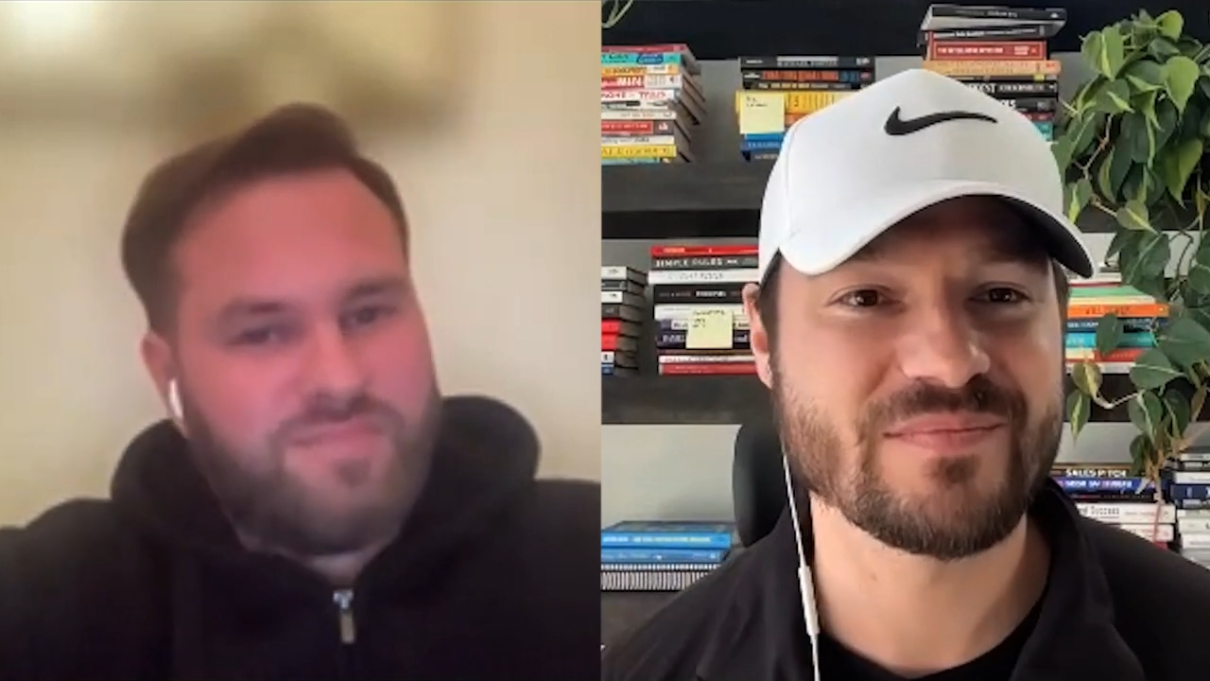Today, service as a Software (SaaS) is perhaps the most popular type of cloud computing.
Small businesses and large enterprises alike increasingly use SaaS products, leading the SaaS market to grow nearly 20% each year.
If you want to learn what is SaaS and explore its benefits, subscription models, and more, look no further.
In this article, we will cover everything you need to know about SaaS, including:
- What is Saas: Definition
- SaaS Subscription Models
- How to Calculate MRR and ARR for Your SaaS Company
- SaaS vs PaaS vs IaaS
What is Saas: Definition
Software as a Service (SaaS) is a cloud-based method for delivering software over the internet.
Essentially, SaaS allows you to access applications from any device as long as you have an internet connection and a web browser. This means that you don’t have to download and install applications on your device in order to use them.
Compared to the traditional on-premise software delivery model, SaaS is relatively new. There are three key differences between SaaS and on-premise software:
- Installation Requirements. On-premise software needs to be installed on your device and often has extensive hardware requirements. SaaS, on the other hand, only requires you to have an internet connection to access the software.
- Maintenance. With on-premise software, businesses typically need an IT team for software maintenance, troubleshooting, and updates. SaaS, however, eliminates this need, as the SaaS company that provides the software maintains and updates it over the air.
- Payment. Typically, to use on-premise software, you need to purchase a license and pay for it entirely upfront. Meanwhile, most SaaS companies use the recurring subscription revenue model, meaning you make recurring payments, usually every month, to use the software.
5 Benefits of Using SaaS
Now that you know what is SaaS, let’s explore the 5 main benefits of using SaaS. These include accessibility, scalability, cost-effectiveness, customizability, and updates.
#1. Accessibility
As mentioned above, SaaS applications are easily accessible over the internet. You can access and use SaaS apps via your web browser, regardless of your operating system (OS).
This makes SaaS a very versatile app delivery model. You don’t need any special hardware to access SaaS apps. In fact, you can use SaaS applications on pretty much any device connected to the internet without worrying about compatibility.
On top of that, you can access and use most SaaS applications on your smartphone, as they’re typically designed to be mobile-friendly. Therefore, you can conveniently access and use SaaS apps on the go.
#2. Scalability
Another benefit of using SaaS is its scalability.
Generally speaking, SaaS software is easily scalable, as it’s a cloud-based service. Because of this, you don’t need to add hardware or software to scale it.
Whenever your business outgrows your current plan, you can upgrade your SaaS subscription plan to one that offers more features. If you need to increase or decrease the storage on your SaaS application, for example, you can do it by simply adjusting your subscription plan.
#3. Cost-Effectiveness
Cost-effectiveness is another major benefit of using SaaS, and one of its main selling points.
First off, with SaaS, you don’t need to buy new hardware or upgrade your existing one to make sure it’s compatible with the app. This alone can help you save a significant amount of money in the short run.
Many SaaS businesses also offer an option to save money by subscribing to an annual plan rather than paying monthly. While you have to pay upfront for annual plans, they are a better deal.
For example, HubSpot lets you save 10% if you commit to their annual plans:
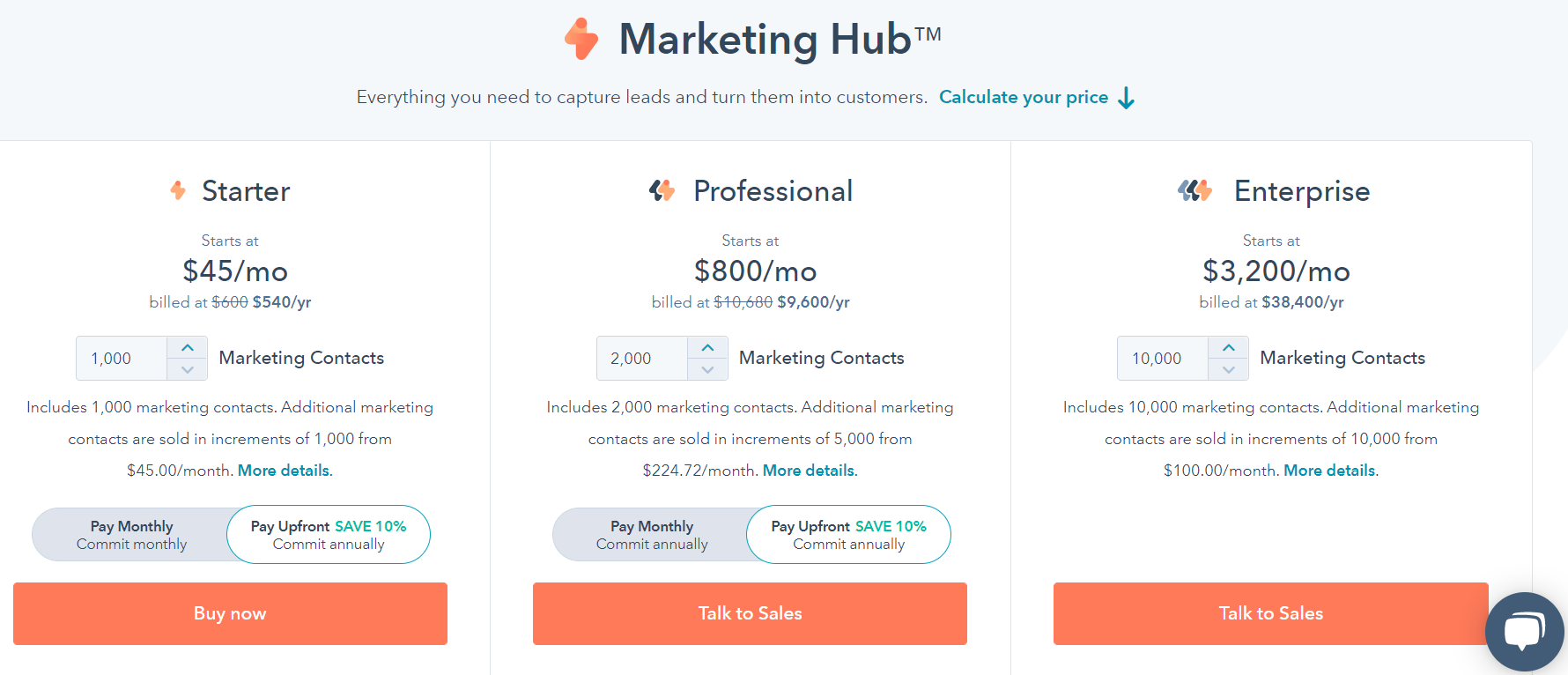
Not to mention, SaaS also eliminates ongoing costs, such as software maintenance, as the provider updates and maintains the software for you.
#4. Customizability
SaaS applications offer plenty of customization options. This means that you can customize your SaaS software to precisely match your business needs and requirements.
SaaS products often let you select the features and functionality you need. Typically, you can do this by purchasing add-ons or choosing a custom subscription plan that is tailored to your needs.
Paddle, for example, offers a ready-to-use subscription plan and a custom subscription plan that will be crafted specifically for you:
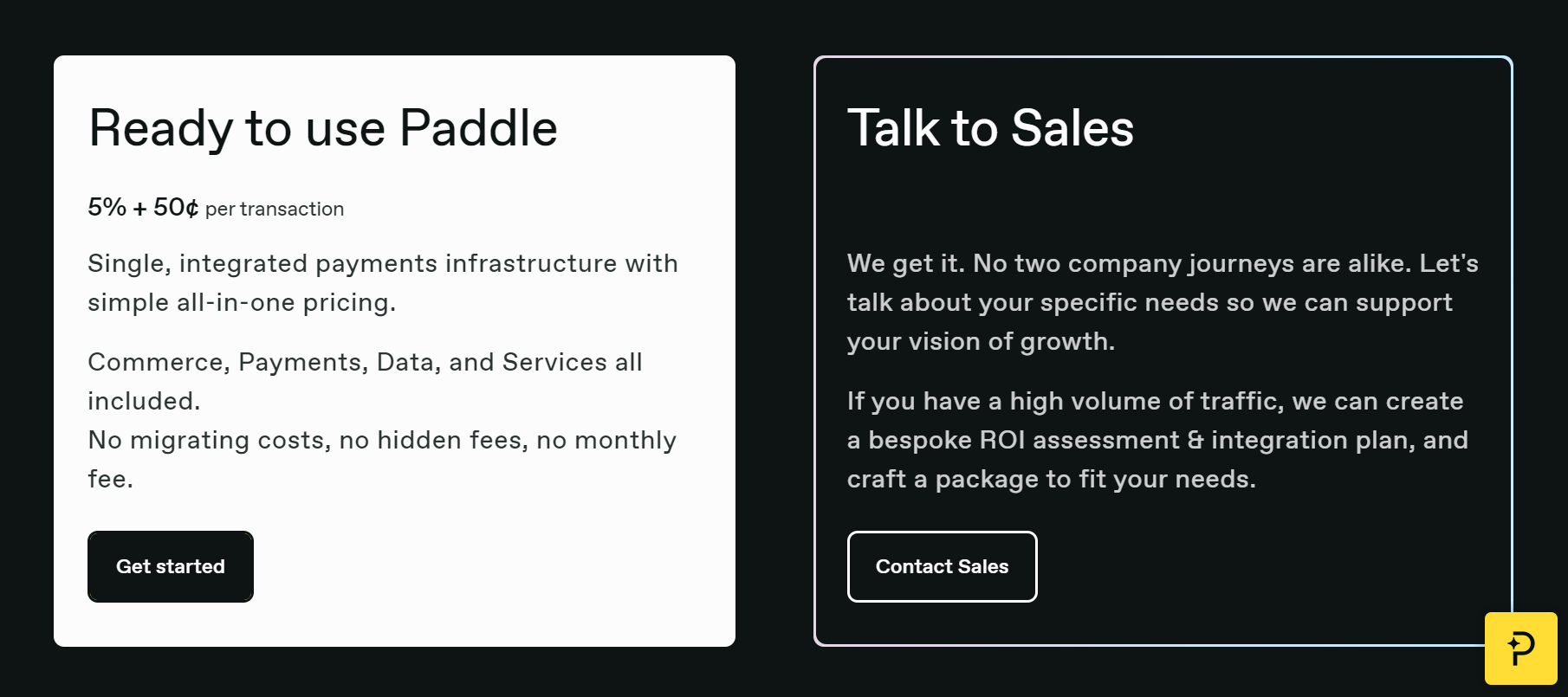
On top of that, Paddle also offers additional services, including implementation, advising, and invoicing services.
#5. Updates
Unlike on-premise software, SaaS applications are hosted in the cloud. As such, they can receive automatic updates over the air, meaning you don’t have to worry about manually updating your software.
This can help you save time and resources, as you don’t have to test the updates or have an on-site IT team that will maintain the software. Your SaaS provider takes care of updates for you by rolling them out to all users at once.
SaaS Subscription Models
To access and use SaaS applications, software providers usually charge you a fee in the form of a subscription. There are different ways software providers go about this.
Here are the most popular subscription models among SaaS businesses:
- Freemium. Freemium is perhaps the most popular SaaS subscription model for startups. It essentially means that the company offers a free version of their SaaS software, which typically includes only the basic features and is funded using in-app advertisements. To access all features, you need to pay the premium.
- Fixed license fee. With this SaaS subscription model, users pay a yearly or a lifetime license fee to use the software.
- Pay-as-you-go. With the pay-as-you-go subscription model, otherwise known as the usage-based model, users only pay for what they use. For example, you can charge users based on the number of emails they send, how much bandwidth they use, etc.
- User-based. The user-based or per-user SaaS subscription model charges subscribers based on the number of users using the software. Some SaaS companies opt for the per-active user subscription model, where you charge customers depending on the number of active monthly users.
- Feature-based. The feature-based subscription model is the best option for SaaS companies that offer a variety of features with their product. The subscription price in this case depends on the features available for use, meaning that the most expensive plan unlocks all features and functionality.
- Storage-based. The storage-based subscription model is similar to the pay-as-you-go, except it charges users specifically based on how much storage they use. A good example of this is Dropbox.
- Custom enterprise pricing. With custom enterprise pricing, you’re essentially offering a SaaS subscription plan for enterprises that can request the feature set they need at a custom price.
How to Calculate MRR and ARR for Your SaaS Company
Tracking SaaS finance metrics is vital to the success of any SaaS company. It allows you to evaluate your business growth, performance, financial health, and much more.
SaaS businesses rely on receiving a steady stream of revenue each month. Because of this, the most important SaaS metrics that you should keep track of are your monthly and annual recurring revenue.
So, let’s see how you can calculate them for your SaaS company.
Calculating SaaS MRR
Monthly recurring revenue (MRR) measures how much recurring revenue your SaaS business generates each month.
To calculate your MRR, simply use this formula:
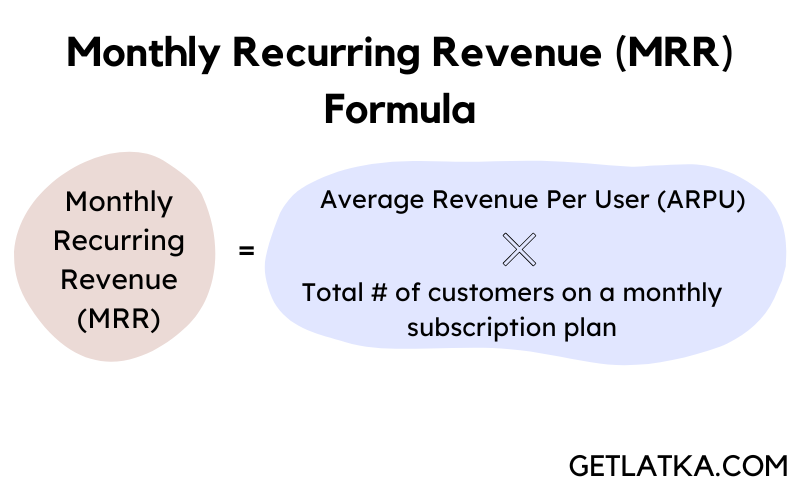
Monthly Recurring Revenue (MRR) = Average Revenue Per User (ARPU) x Total number of customers on a monthly subscription plan
So, for example, if your ARPU is $10 and you have 5,000 subscribers, your MRR will be $10 x 5,000 = $50,000.
If you offer an annual subscription plan, you need to adjust the formula to calculate your MRR. Here’s how:
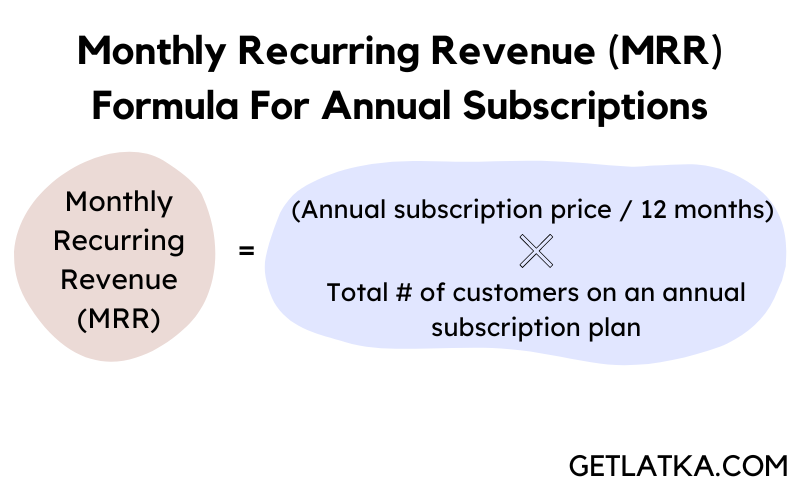
Monthly Recurring Revenue (MRR) = (Annual subscription plan price / 12 months) x Total number of customers on an annual subscription plan
For example, if your annual subscription plan costs $120 and you have 2,000 customers that use it, your MRR will be ($120 / 12) x 2,000 = $20,000.
Calculating SaaS ARR
Once you’ve calculated your MRR, calculating your annual recurring revenue (ARR) is easy.
ARR simply measures how much recurring revenue your SaaS business generates each year.
You can calculate your ARR using this simple formula:
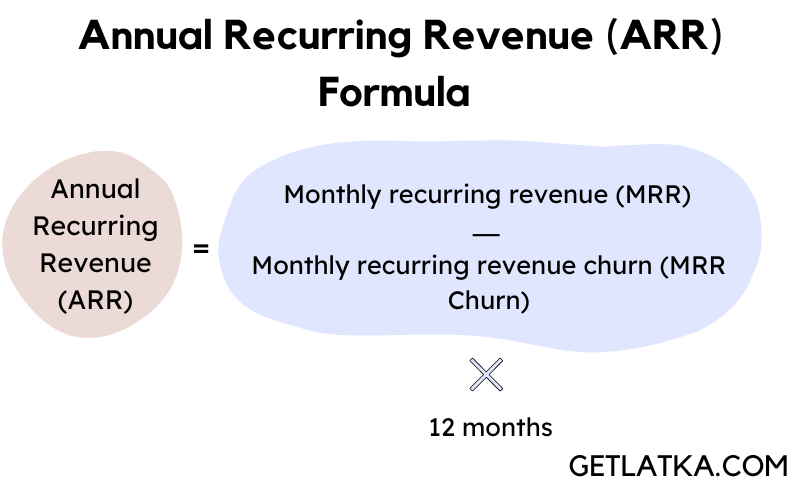
Annual Recurring Revenue (ARR) = (MRR – MRR Churn) x 12 months
For example, if your MRR is $10,000 and your MRR churn is $1,000, your ARR will be ($10,000 – $1,000) x 12 months = $108,000.
Now, if you offer multiple subscription plans and add-ons, you also want to include them in your ARR calculation.
In this case, simply add monthly revenue gained from add-ons or plan upgrades and subtract revenue lost from downgrades before you multiply the number by 12 months.
SaaS vs PaaS vs IaaS
Besides SaaS, there are two more cloud computing models: PaaS and IaaS. By now, you already know what is SaaS, so let’s see how it compares to the other two as-a-service types.
Platform as a Service (PaaS) is a cloud-based service that provides developers a platform to build, test, run, and manage applications. It is a cost-effective way to develop applications, as you don’t need to build and maintain your on-premise platform.
Infrastructure as a Service (IaaS), on the other hand, is a cloud-based service that provides customers with computing and resources over the internet, typically on a pay-as-you-go basis.
Although all three cloud computing models operate in the cloud, the fundamental difference between them is that SaaS is fully managed by the SaaS provider. Meanwhile, with PaaS, you are responsible for managing applications and data.
With IaaS, however, your service provider manages only the servers, their virtualization, storage, and networking. This means that you are responsible for managing the IaaS data, applications, operating system, middleware, and everything else.
SaaS Vendor Examples
Looking for inspiration to build your SaaS business?
Here are 5 examples of popular SaaS vendors:
#1. WebPT
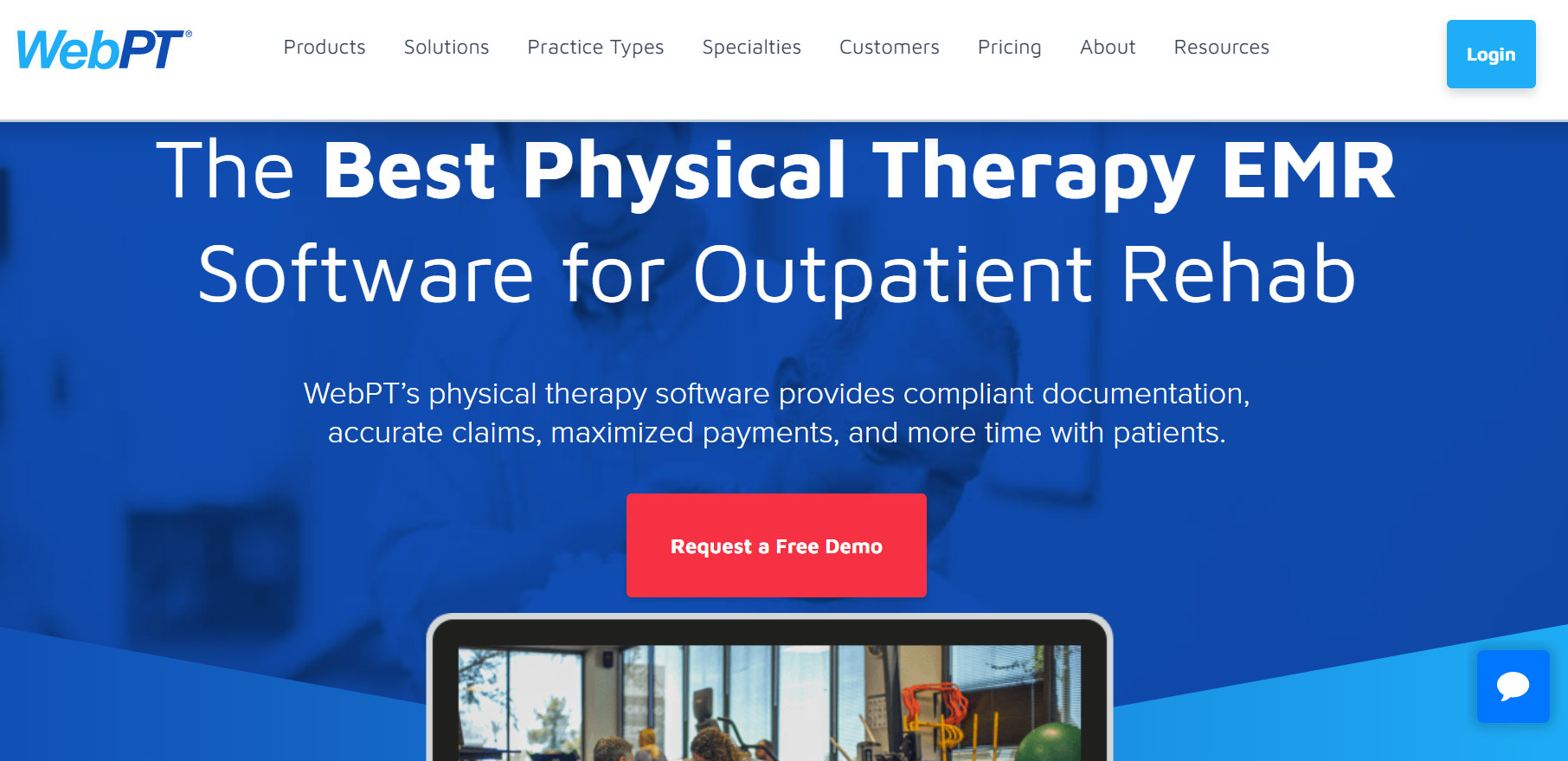
WebPT is a vertical SaaS company that provides medical software specifically for physical therapists.
Their medical software allows physical therapists to manage scheduling, billing, marketing, and other aspects of running a physical therapy clinic, all in one platform.
WebPT was founded in 2006. In 2022, they made $42 million in ARR.
#2. Coralogix
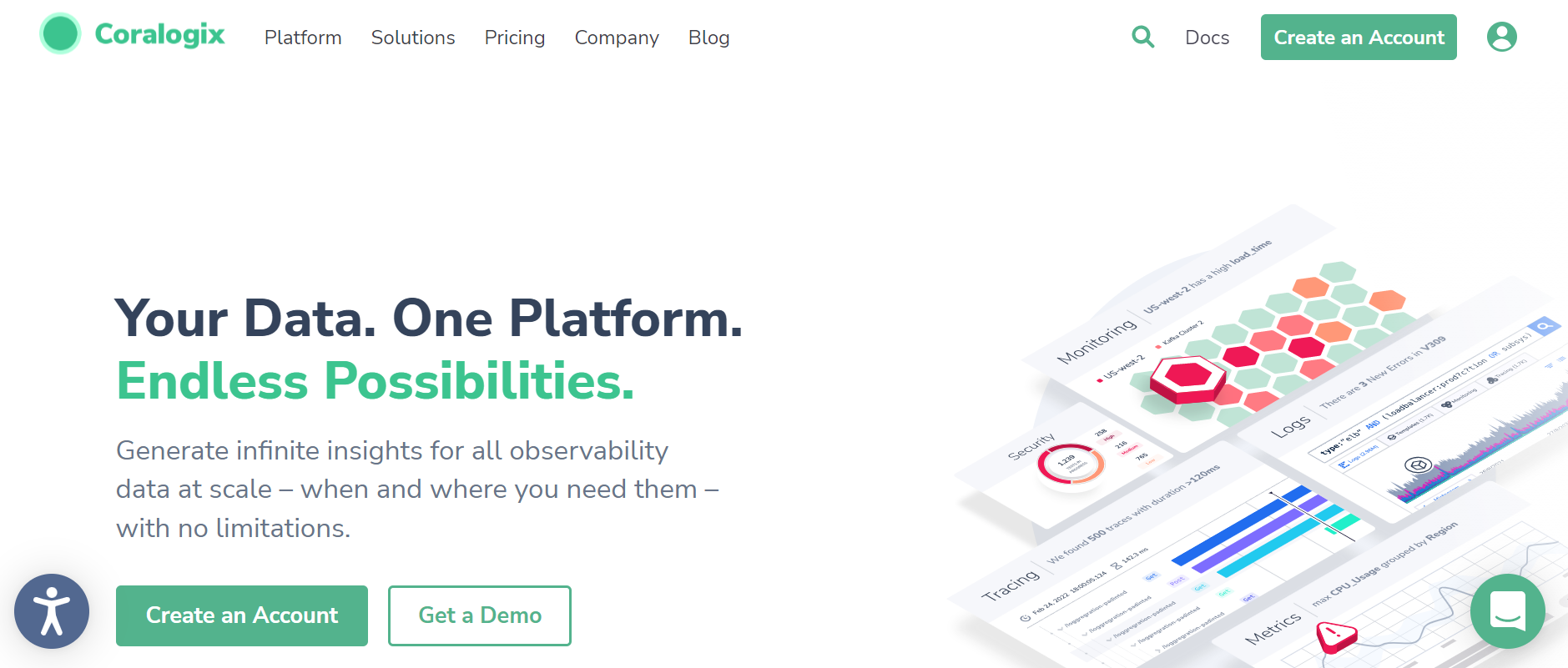
Coralogix is a SaaS platform that enables users to monitor, visualize, and analyze observability data.
Some of the solutions that Coralogix provides include:
- Log monitoring
- Cost optimization
- Contextual data analysis
- AWS observability
Founded in 2014, Coralogix made $36 million in ARR in 2022.
#3. Outreach
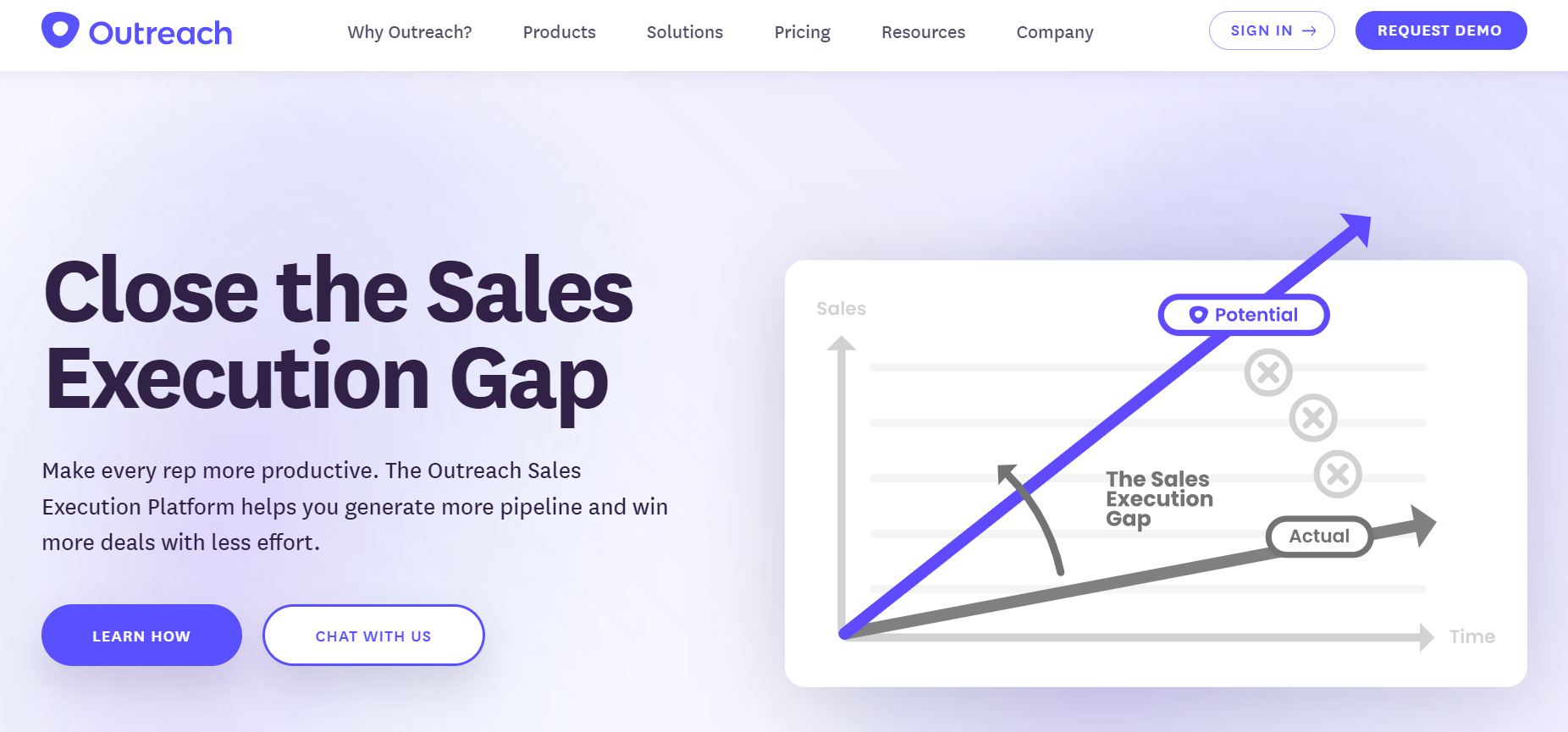
Outreach is a B2B SaaS vendor that provides a sales engagement platform, enabling companies to manage and optimize customer interactions.
Outreach allows companies to improve their sales, manage deals, accelerate pipeline generation, and more, all with AI-driven insights.
Outreach was founded in 2014. Today, this SaaS business makes $158 million in ARR.
#4. Zenbusiness
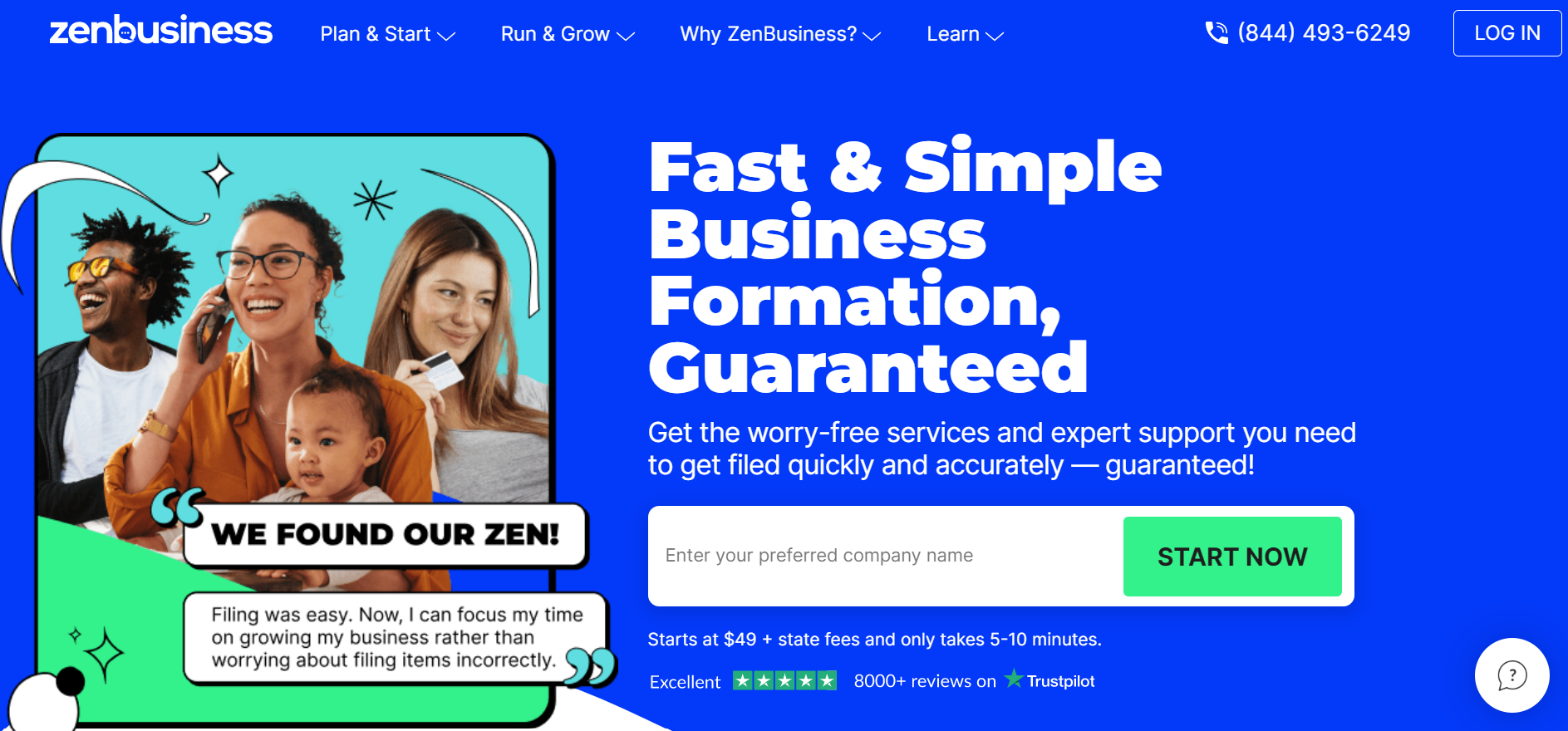
Zenbusiness is a SaaS business that offers a platform for small businesses to accelerate their growth.
The platform provides all tools and services that small businesses need to plan, start, run, and grow their brand, including:
- Compliance tools
- Business planning
- Banking and finance services
- Accounting and bookkeeping
- Funding services
Zenbusiness is still a young SaaS business, as it was founded in 2018. Still, it managed to hit $45 million in ARR in 2022.
#5. WriterAccess
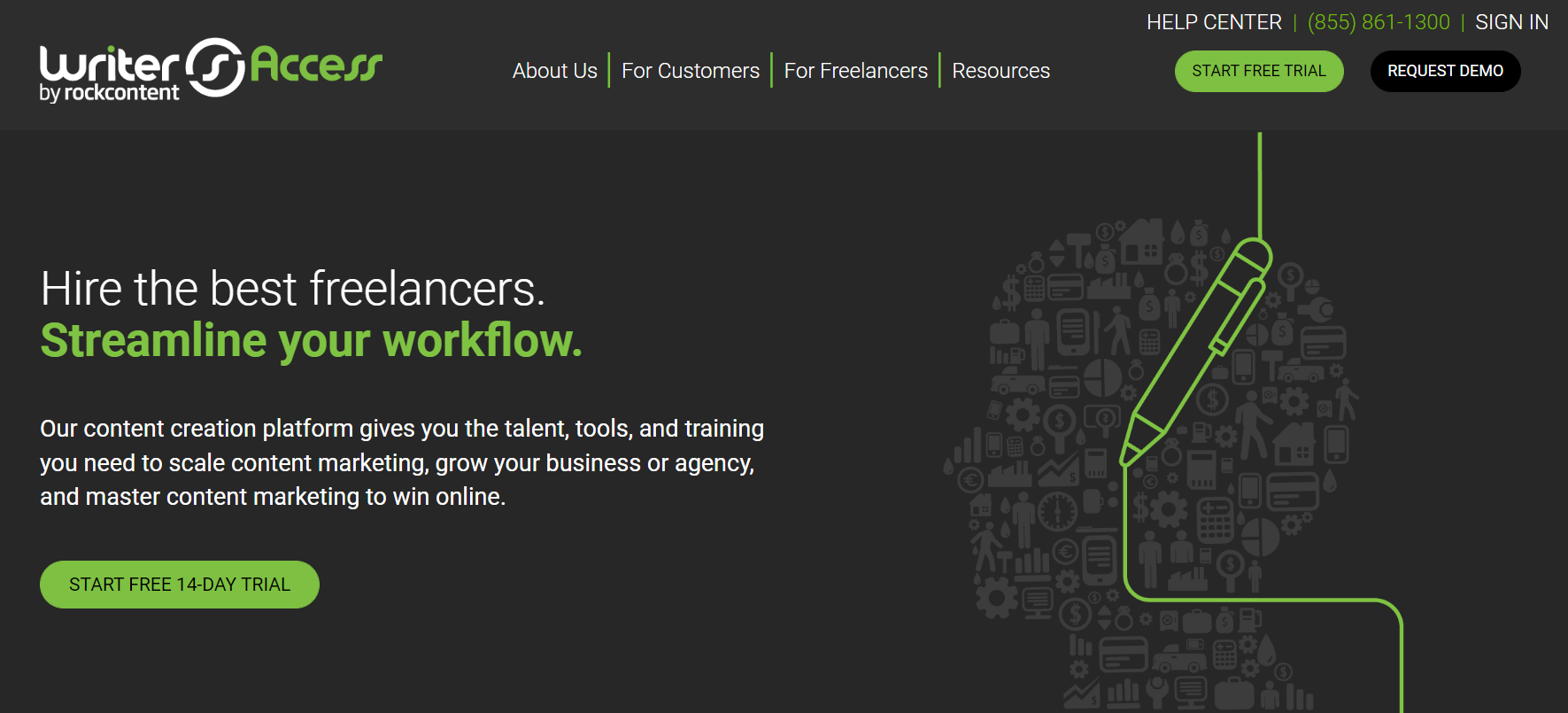
Founded in 2011, WriterAccess is a SaaS platform that connects businesses with freelance content writers.
It lets easily find content writers, order content, and optimize your workflow, all to boost the growth of your business via content marketing.
In 2022, WriterAccess generated $9.4 million in ARR.
SaaS FAQ
#1. What does SaaS stand for?
SaaS stands for Software as a Service, which is a cloud computing model used to deliver applications over the internet.
#2. What is a SaaS company?
A SaaS company is simply a business that provides software over the internet to individuals or businesses.
SaaS companies develop, host, update, and manage SaaS products. They either use a horizontal SaaS model, where they target a large audience of users, or provide SaaS for a niche industry, which is also known as the vertical SaaS model.
#3. What is SaaS implementation?
SaaS implementation is the process of introducing and integrating a SaaS product into the business workflow.
SaaS implementation can be a lengthy process and thus requires careful planning. Some of the SaaS implementation steps include identifying user requirements, ensuring data security, and engaging employees in SaaS adoption.
#4. What is the difference between SaaS and on-premise?
The key difference between SaaS and on-premise is that on-premise solutions are hosted, maintained, and managed in-house.
SaaS solutions, on the other hand, are hosted, maintained, and fully managed by the SaaS provider and in the cloud.
#5. What is the difference between SaaS and cloud?
Cloud computing delivers applications, databases, software, networking, and more over the internet.
The main difference between SaaS and cloud computing is that SaaS is a type of cloud computing. The other two popular types of cloud computing are platform as a service (PaaS) and infrastructure as a service (IaaS).
Key Takeaways
And that’s all you need to know about SaaS – hopefully, now you have a clear understanding of what SaaS is.
Here is a quick recap of the key points mentioned in this article:
- SaaS is a type of cloud computing that delivers applications to users over the internet.
- Some of the main benefits of SaaS are accessibility, affordability, and scalability.
- Freemium, pay-as-you-go, feature-based, and user-based pricing are among the most popular SaaS subscription models.
- Calculating your MRR and ARR can help you keep track of your business growth, financial health, and performance.
- The three main cloud computing types are SaaS, PaaS, and IaaS, all of which offer services over the internet.
- Some popular and successful SaaS vendors are WebPT, Coralogix, Outreach, Zenbusiness, and WriterAccess.